
by Michael | Jan 14, 2019 | Tech Tips
Such is the speed of technological advances that it’s so easy to get completely lost with advances in internet connectability. Soon, we’ll be getting 5G on our mobile devices. And at home, unbeknown to many, WiFi Extenders (amongst other things) can boost and amplify your WiFi signal in hard-to-reach areas of your home. We’ve spoken at some length about ‘Notspots’ at home, and how you might not be getting the type of WiFi speeds you’re actually paying for. There’s no doubt at least once place in your house where you can’t get a decent enough signal. Whilst there are many reasons why your signal might not be as strong as it should be (or you want it to be!), there are solutions available to reverse your WiFi woes. WiFi Extenders WiFi Extenders are small wireless devices that ‘rebroadcast’ the signals received from your wireless router. To translate from geek speak, these WiFi Extenders can essentially give you coverage (‘signal’) in areas of your home or property that would previously have been a ‘Notspot’ (no signal). Positioning is key. Get it right, and you’ll still get a strong WiFi signal at the bottom of your garden while you’re sipping Sangria on a scorching summer day. You’ll generally find two types of WiFi Extenders on the market: a variant that plugs into your wall, and a desktop unit. Setup, on the whole, is usually pretty straightforward. As long as you’ve got your WiFi password to hand, you’ll be able to connect your unit to your home WiFi network in a matter of minutes. Keep in mind, though, that a WiFi Extender can...

by Michael | Nov 15, 2018 | Our Services, Tech Tips
You might want a new PC or Laptop. But, you probably don’t need one. We all love shiny new things, but especially with Christmas just around the corner, what better time to save yourself a few quid. Let us explain… When technology and digital devices start to misbehave a little bit, we humanoids tend to be a bit dramatic. It must need to replacing if it’s not as super-fast anymore, surely? Not so. That’s actually one of the best things about modern technology, these days – there’s almost always a way to prevent extreme expenditure on the latest model or version. More often than not, there’s a will. There’s a way. Here are just five reasons you probably DON’T need that new PC or Laptop that you reckon you want: 1) Your Current One Needs a PC MOT If your PC is playing up a bit for you, it’s understandable that your first port of call is to simply think about buying a new one. That’s OK. It’s your prerogative. A lot of the time, though, all your PC or Laptop needs is a bit of maintenance and optimisation. The fact of the matter is that millions of PCs around the world are being thrown away prematurely, sometimes purely down to something as simple as internal parts becoming clogged up with dust. A PC MOT is a surefire way to get your PC running and operating optimally, just the way you need (and want!) it to. 2) New Parts? New PC! PCs are like cars. When they become faulty, most of the time you can replace a part and...
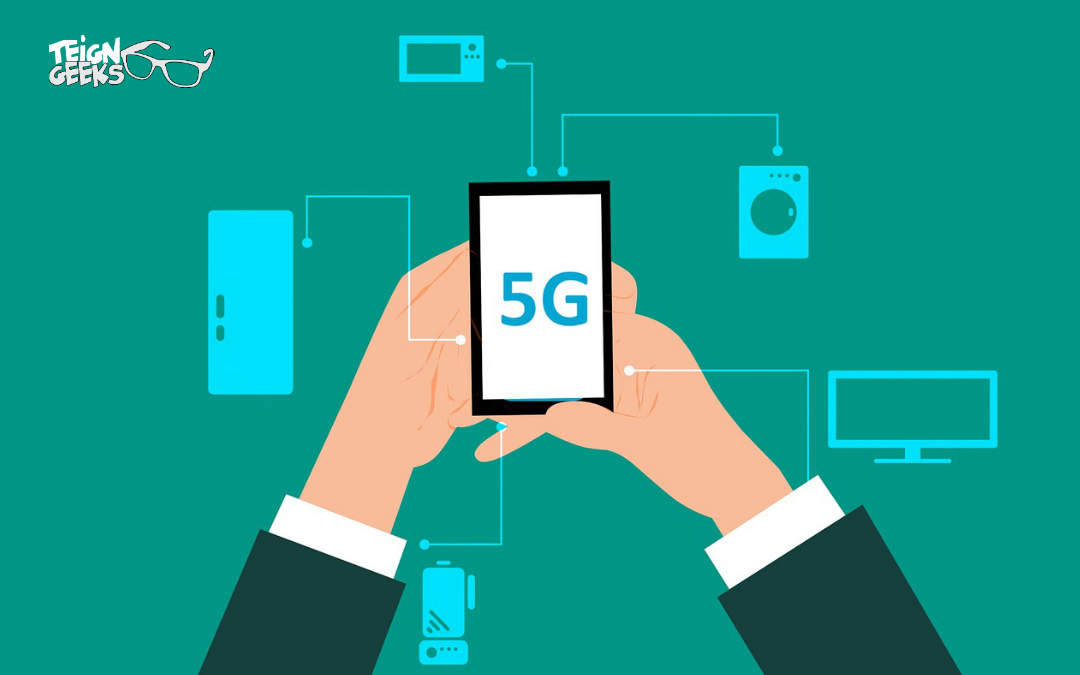
by Michael | Sep 27, 2018 | Latest News, Tech Tips
3G was once just the measurement of G-force astronauts in a space shuttle experienced. Fast forward a few decades and we’re more familiar with 3G and 4G being the thing that enables us to flick through Facebook on our phones. Now, 5G is on its way. But what even is it? And when will we get 5G in Devon? Let’s take a little trip down memory lane, first, before we get into the nitty gritty of 5G. Before any of the Gs rose to prominence, we had something called GSM, that you might remember from the ‘90s and early ‘00s on your Sony Ericcson or Blackberry mobile phones. It was horrendously slow. Like, pretty much unusable a lot of the time. The introduction of 3G, really, was when the world wide web was well and truly at our fingertips. It revolutionised mobile internet browsing. Faster. Omnipresent. An absolute revelation. Then came 4G, which again made streaming, downloading and Facebook browsing even quicker and easier. Now, experts are excitedly saying we’re on the cusp of the 5G revolution – the next stage of the mobile era. So, what’s all the fuss about? What is 5G? You might well have guessed already, but the ‘G’ in 2G, 3G, 4G and now 5G stands for ‘generation’. So 5G is the next generation (the fifth) of wireless mobile connectivity. It’ll essentially involve building on the current, global 4G infrastructure to develop this imminent next generation of mobile connectivity. As with any ‘next generation’, you’d expect it to be entirely better than the previous generation (4G). The performance targets outlined for 5G include:...
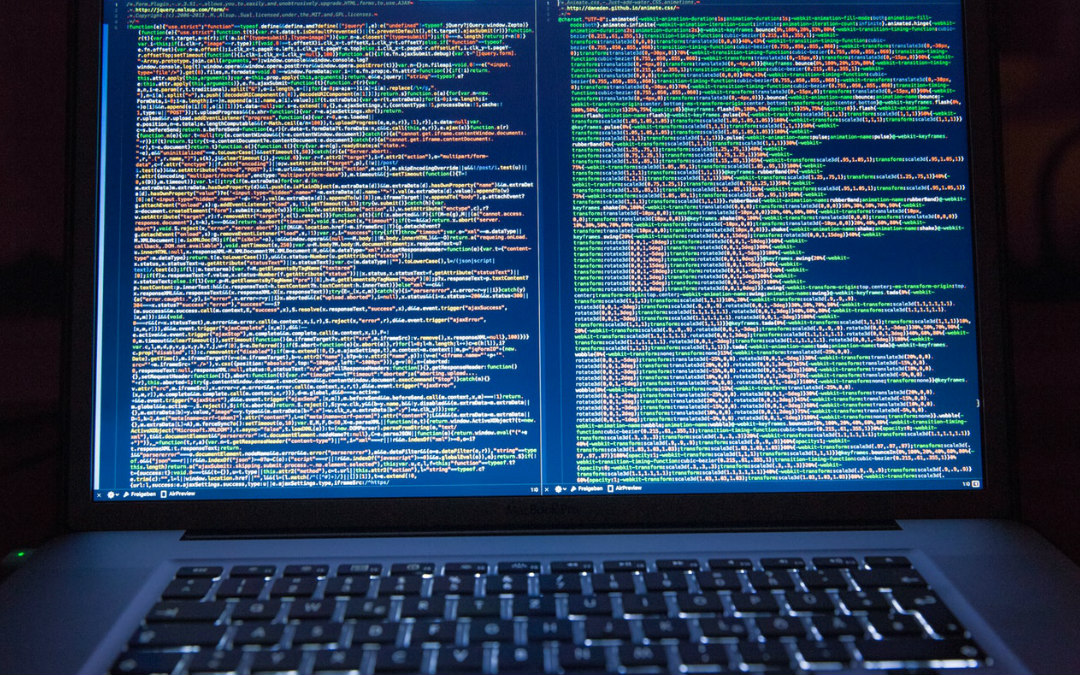
by Michael | Sep 27, 2018 | Our Services, Tech Tips
One of the first ever articles I read on the ‘world wide web’ was about a VCR repair guy who found a mouldy jam sandwich when he opened up a faulty VCR. We’ve never come across anything quite as peculiar, unfortunately. But, there aren’t many computer faults we haven’t encountered over the decades we’ve been in the PC Repairs business. Computer faults can vary massively, from a relatively simple fix to something more substantial and time-consuming. We’ve noticed they do all have one thing in common, though: They’re an unwanted, irritating annoyance for each and every one of our customers who walk through our door. For the times when technology just doesn’t want to play ball, there’s Teign Geeks. Top 6 Common Computer Faults We deal with many common computer faults on a daily basis, so it’s difficult to dwindle it down to just six. But, the faults highlighted below are the ones we see time-and-time again. Here goes: 1) Cracked or Smashed Laptop Screens Being sat on when they’re disguised under a cushion on the couch. Fallen off a table. Dropped due to a momentary case of butter fingers. Especially these days, with their streamlined thin casings, laptop screens can be cracked or completely smashed quite easily. Bad news for you, if you’re a laptop owner. Good news for us, as a PC Repairs specialist. But on the bright side, Teign Geeks can fix the screen on the vast majority of laptop makes and models – from as little as £39. 2) No Display or ‘Garbled’ Display Following on from the above, the screen on your laptop or...

by Michael | Sep 6, 2018 | Online Safety, Our Services, Tech Tips
There are none more famous than the ‘Millenium Bug’ (that massive thing that was meant to break the entire world, but didn’t). We’re talking about the dreaded computer virus. You’ll know roughly what one is. At the very least you’ll know it’s not a good thing. But, how are you meant to actually tell if your PC has one and is in desperate need of Virus Removal? If you’ve got Antivirus Software installed, you should get a notification to warn you of a potential threat to your PC, if you’ve set up a recurring virus check. ‘Should’. Even if you have to run a virus check manually, your Antivirus Software should (that word again!) pick up whether or not your computer has been infected and needs Virus Removal. Either way, whether you do have Antivirus Software installed or not, you should always be vigilant and aim to spot signs your computer has a virus. Warning Signs to Watch Out For Below, we’ll highlight some of the more common signs and symptoms you’ll notice if your PC is infected with a computer virus. Keep in mind, though, that the cyber criminals who create these computer viruses are cunning. They’re becoming increasingly crafty and making it much harder for viruses to detect. 1) Your PC is S-L-O-W-W-W A symptom you’ll probably be able to spot pretty easily. If your once-lightening-fast laptop or PC is now taking an age to complete even the simplest of tasks, there’s a chance it has a virus. This symptom isn’t unique to PC’s having a virus. It could well be that your PC, maybe due to...

by Michael | Aug 29, 2018 | Our Services, Tech Tips
It’s a stressful time. No, not trying to get the kids or grandkids to bed after an ice cream-induced sugar rush – your PC or Laptop giving you grief. Whilst your instant reaction might be utter dread as you cringe at the potential cost of repair, there’s a good chance that all it needs is a PC MOT. “But, my PC isn’t a car?”, we hear you ask rhetorically. And quite right you are. Well, it’s kind of similar to the MOT your car has to pass every year. It just involves a lot less oil, and some input from a bonafide computer geek. That doesn’t really give you much to go on. So let’s delve a little bit deeper into what a PC MOT is, what it involves, and why your machine might need one. PC MOTs Explained In a nutshell, a PC MOT Service is a systematic procedure that is aimed at optimising your PC’s overall performance. Because, over time, most PCs accumulate things like junk files and develop small-but-unresolved problems which can manifest themselves in a variety of different ways. Fortunately, a PC MOT can usually reverse any adverse effects caused by years of usage and no proper maintenance, clean-ups or optimisation. Take Teign Geeks’ PC MOT procedure, for example. It generally involves: A Virus Check Service & Programs Optimisation Removal of Any Junk An Integrity Check of RAM and Hard Drive System Files Check Registry Analysis & Optimisation Once completed, your PC, Laptop or MAC will be running just like the day you first got it out of the box. Better still, it costs as...



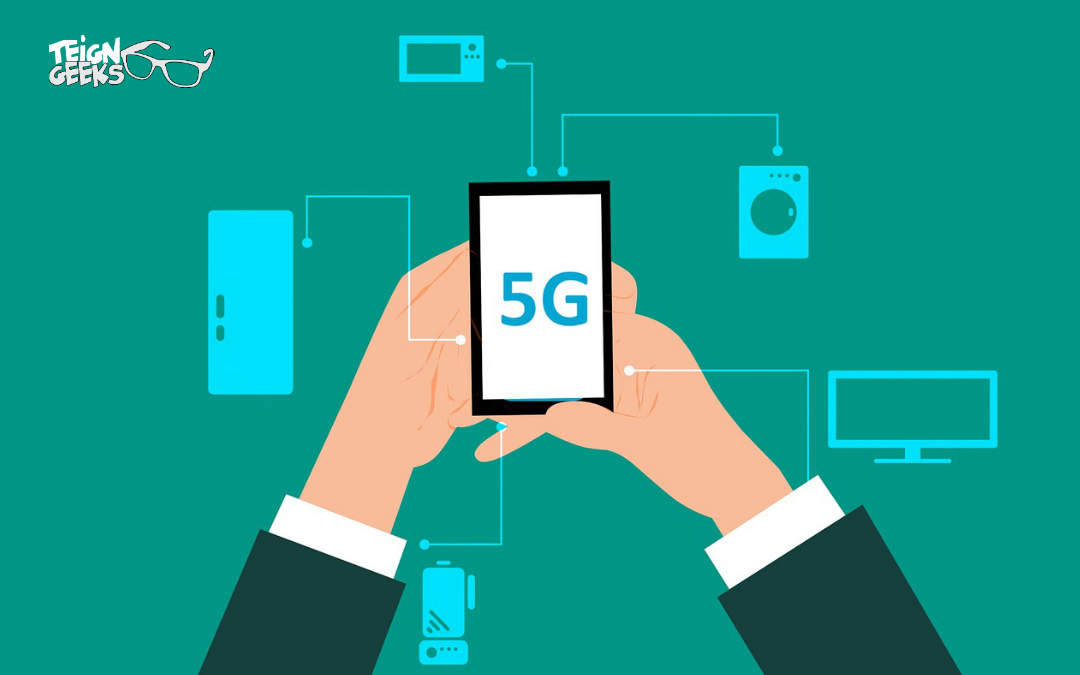
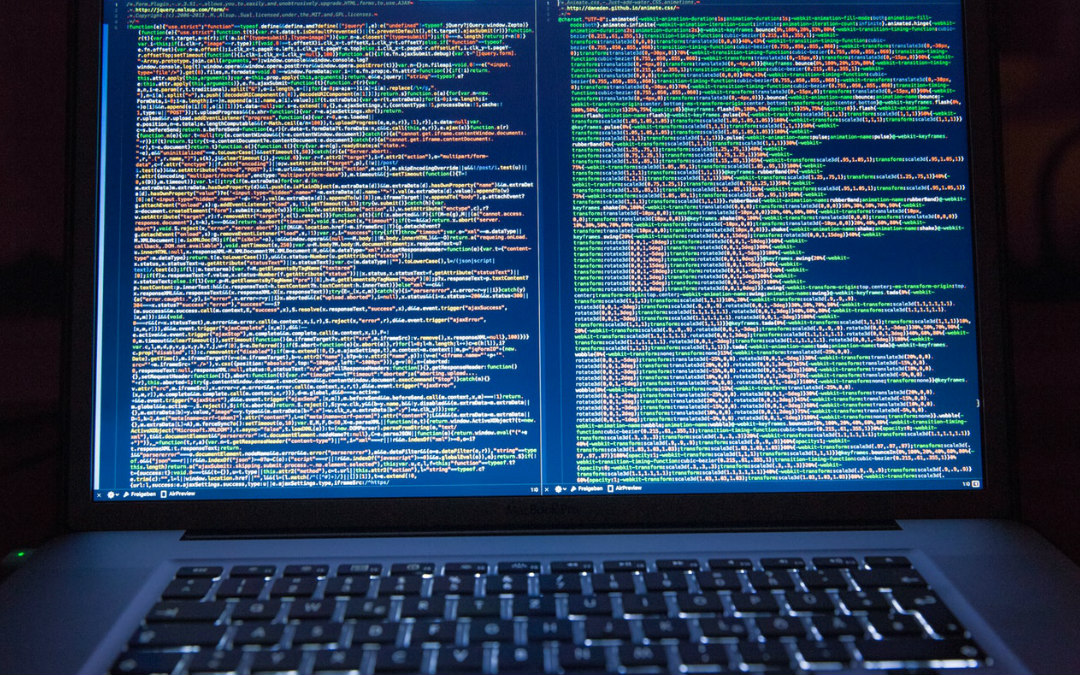


Recent Comments