Irreplaceable family photos. Important documents. Work. The list of important data you have saved on your PC or laptop is seemingly endless. What would you do if you lost it all… before you even had a chance to think about doing a full data backup?
Blind panic and face-palming, no doubt. Followed by kicking yourself for being so stupid. “How could I not have backed this up?”, you ask yourself. Then comes the wallowing in self pity.
We hear you. It’s frustrating. Housing copies of all your important data is such a simple thing to do these days that having data backup measures in place is an absolute must.
The truth, too, is that it’s relatively inexpensive – sometimes even completely free – to keep all of your data backed-up somewhere other than your PC or Laptop.
What is Data Backup?
Data backup does exactly what it says on the tin. It’s the process of copying (‘backing up’) files and folders from, say, your PC or laptop to an additional central deposit. By doing so, if you do lose the files and data from your Computer Hardware for whatever reason, you’ll have copies safely tucked away elsewhere.
How Can You Lose Data and Files?
There are, unfortunately, a variety of ways you can lose data and files from your PC or Laptop. Here are some of the most common causes of data loss and the need for data recovery:
- Computer Viruses: As well as causing a multitude of other malicious problems for your PC, one of the additional side effects of a computer virus is potential data loss. Computer viruses need to be detected and removed as swiftly as possible from your device to prevent any data loss and/or additional issues. Find out more about how to deal with computer viruses here.
- Accidental Deletion: Have you ever thrown something in the bin that you didn’t mean to? Only to realise your mistake later on, by which time it was way too late? Accidental deletion of digital files is exactly the same. The only, critical difference is that if you backup your data now, accidentally deleting them won’t be too much of a problem, because it’ll all be backed up.
- Cyber Security Breaches: The last thing we want to do is scare you, but the fact of the matter is that hacking and cyber security breaches are very much on the rise. In the last three months of 2017 alone, there was an almost-20% increase in data breaches reported to the Information Commissioner’s Office (ICO). Data is cyber criminals’ digital currency: they use it and trade for ill-gotten gains.
- Hardware Failures: Like all electronic devices, the fact of the matter is that computers, laptops, smartphones and tablets can… well, fail and break. If your PC or laptop essentially dies and can’t be revived, your data and files could be irretrievable if they’re not backed up.
What’s the Solution?
Of course, the overarching solution is to backup your data. More specifically, there are a couple of different measures you can put in place to prevent losing any of your irreplaceable family photos, important work documents and beloved digital music collection.
Below, we’ll highlight the two most common methods for backing up data:
Cloud Backup
A decade or so ago clouds were just a thing in the sky. Now, ‘The Cloud’ is one of the most-used data backup and storage solutions across the globe. One of the best things about cloud storage, apart from backing up all your important data, is that it’s either: A) Pretty cheap or, B) Completely FREE! Who doesn’t love freebie?
Google Drive, for example, gives you 30GB of cloud storage space for free so that you can backup all of your photos, documents and more. Other cloud storage solutions include Dropbox and Microsoft OneDrive.
Local Data Backup
Some people still trust mini USB drives to store data. But, we’d suggest they’re too easy to lose! External Hard Drives (HDDs) are a better option, and can be plugged into your PC or laptop for you to copy all of your important files across. They’re completely separate to your computer, so won’t fail just because your computer does.
These days, you can pick up an External HDD for less than £30 – giving you a whopping 1TB (1000GB) of storage. That’s a LOT of storage!
Data Recovery
If you’re unlucky enough to have lost some or all of your data before you’ve had a chance to back it up, it’s not necessarily all doom and gloom. In most cases, Teign Geeks will be able to recover any of the important information you’ve lost or deleted.
Of course, we’re also dab hands at data backup and can guide you through the best process to backup your data.
Speak to a Geek today to discuss your data recovery or backup requirements.
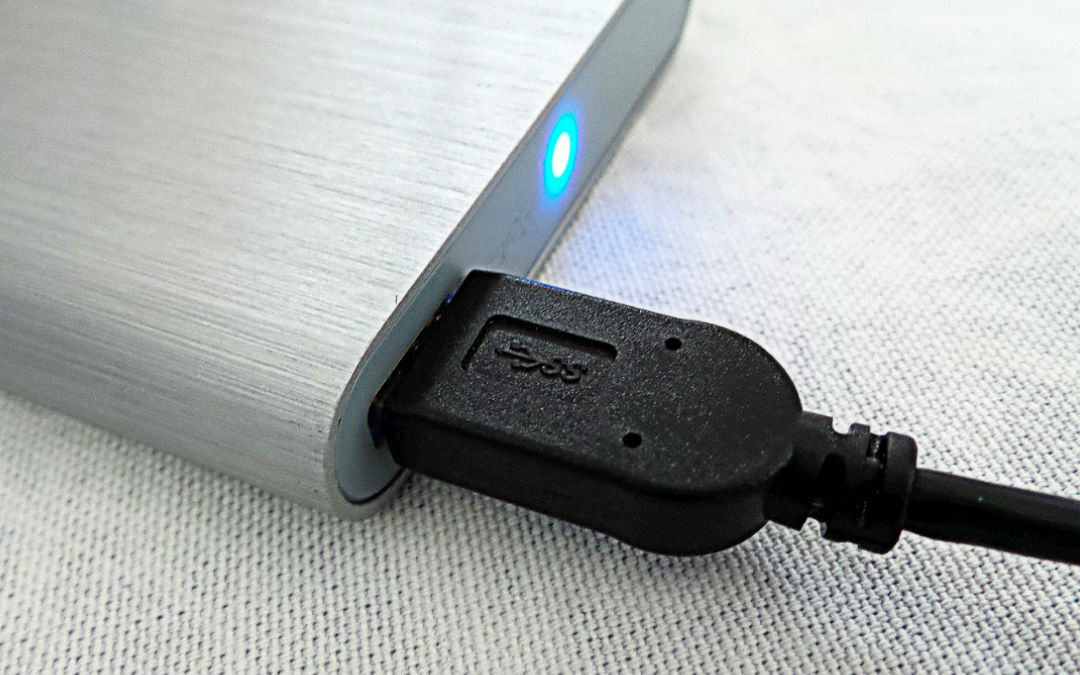
Thanks very much for this advise.
Regarding local backup, should this be connected permanently or just while backing up or when accessing stored data?
Do you stock suitable drives?
Hi Bob, We would recommend keeping the external device permanently connected and once the backup schedule is setup it just runs in the background. We do sell portable drives and prices vary dependant on size and quality. I am happy to drop you a quick call to discuss your requirements anytime you like.